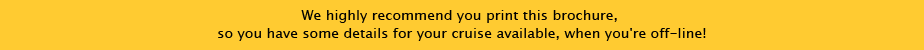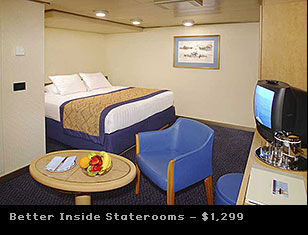Power User Seminars
A UNIX Guide to OS X (3.5 hours)
Speaker: Randal Schwartz
For most hardcore Mac users, a "command prompt" is a strange world. However, with the introduction of UNIX into the core of Mac OS X, some tasks that were formerly hard are now quite easy, once you get the basics down about how to use that command line. In the first half of this full-day talk, learn from 24-year UNIX veteran Randal Schwartz (who has been using a Mac daily for the past 10 years) about the basics of UNIX commands, including common file and folder manipulation, automating repetitive tasks, and even accessing your machine remotely.
In the second portion of this seminar, for advanced Mac users, learn how to write Perl scripts, configuring software, installing packages, and having a blast customizing the terminal side of things.
You do not need any prior UNIX knowledge to benefit from this course.
Installing and Managing PostgreSQL (the world's finest free database)
on Your Mac (90 minutes)
Speaker: Randal Schwartz
The PostgreSQL Database is a powerful industrial-strength database. (For example, Postgres is used to serve and manage the ".org" and ".info" domains.) Learn how to install and administer PostgreSQL on your Mac (using both a binary installer and the "fink" packages).
FileMaker Pro Out of the Box (3.5 hours)
Speaker: Jesse Feiler
Perhaps the easiest-to-use database on any platform (it runs on Mac and Windows), it routinely garners awards such as Codies from the Software & Information Industry Association, and Editor's Choice from PC Magazine. New database design features, improved security, and a more powerful Web-publishing engine actually make FileMaker easier than ever to use. Out of the box, manage your home or business with the 30 Starter Solutions that are included with FileMakerPro.
You'll also learn how to create your own FileMaker Pro solutions — from scratch, based on a Starter Solution, or based on an existing database you already have — even based on an Excel spreadsheet which FileMaker Pro can automatically convert to a database (and automatically convert back). The session addresses some of the new and powerful features of FileMaker Pro including the remarkable new database/table structure, script parameters, file references, and the unified security model. Find out what they are and how to use them.