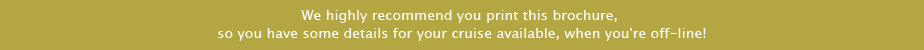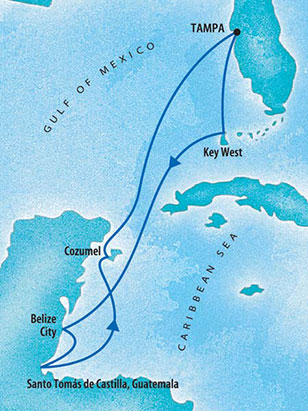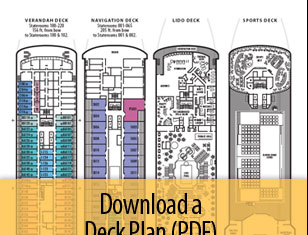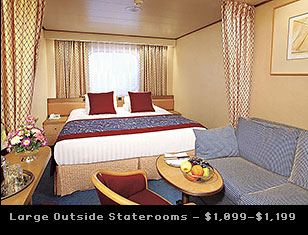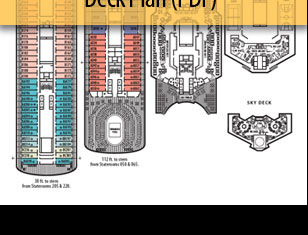Images & Image Editing
Sunday, October 29
8:30am – 9:15am
Introduction to the Digital Photography Track
Speakers: Ben Long and Derrick Story
This plenary session is for everyone interested in participating in the digital photography track. Ben Long and Derrick Story will present an overview of how the sessions will unfold over the week, and provide information about the specific sessions.
Sunday, October 29
9:30am – 11am
Location Shooting Techniques
Speaker: Derrick Story
Learn how to go beyond the basic snapshot and return home with compelling images that capture the essence of the environment and people of the Western Caribbean. This session is for aspiring street shooters and those who love to explore new locales.
Sunday, October 29
9:30am – 11am
Introduction to Shooting RAW in the Field
Speaker: Ben Long
The extra controls and editing capabilities provided by Raw format allow you to get the most from your digital camera. However, to really take advantage of raw, you probably need to change a few things about the way that you shoot. This session will cover all of the things that a raw shooter needs to know to produce raw images with greater editing latitude. For anyone with a raw-capable camera, or anyone interested in learning more about raw.
Monday, October 30
8:30am – 10am
Introduction to Adobe Bridge and Photoshop Workflow
Speaker: Ben Long
While the power of digital image editing tools might be obvious, knowing how to develop a smooth workflow for taking your images from camera to finished output is not so apparent. If you use Photoshop for your image editing chores, then this session will explain everything you need to know to smoothly transfer images, make your selects, edit and output. Whether you shoot JPEG or Raw, this class will help you ensure you're maintaining the most quality throughout your post-production process.
Monday, October 30
8:30am – 10am
Introduction to the iPhoto 6 and Photoshop Elements 4 Workflow
Speaker: Derrick Story
Now that you've captured your first batch of images on location, it's time to sort and organize them, add keywords, apply basic image edits, and create slideshows ... all while still at sea! This session is for photographers using iPhoto 6 to manage their images — both RAW and JPEG formats. And for those tricky image editing situations, such as for skin tone corrections, you'll see how Photoshop Elements 4 is the perfect companion to iPhoto 6.
Monday, October 30
10:30am – Noon
iPhoto's Secrets Unveiled
Speaker: Janet Hill
Think you know all there is to know about Apple's digital photo application? I'll reveal some of the program's best kept secrets from advanced photo searches to secret preferences.
Monday, October 30
10:30am – Noon
Automating Your Image Processing Workflow
Speaker: Ben Long
While you can use your Mac to perform some incredible image edits and manipulations, editing lots of images can often become tedious. In this class, we'll look at how you can automate your image editing workflow to speed production of batches of images, and to ease the application of edits that you routinely make. After a brief overview of how to use Photoshop's Actions palette, we'll move on to Apple's Automator, and an in-depth tour of how to use it to control Photoshop, Aperture, and other image editing applications. This workshop will ease your post-production life, whether you have a complex print or web production pipeline, or you're simply tired of pressing so many buttons during your everyday photo editing sessions.
Monday, October 30
1:30pm – 3pm
Introduction to the Aperture Workflow
Speaker: Derrick Story
Aperture is Apple's pro level image management tool. This session is for those who are curious about its capabilities or for photographers who have begun using the application. You'll learn about its incredible tools for importing, photo editing, adding keywords, and applying basic image edits — for both RAW and JPEG shooters.
Monday, October 30
3:30pm – 5pm
Photography Clinic
Speakers: Ben Long and Derrick Story
Bring your cameras, owners manuals, and questions. Ben and Derrick will help you prepare for the upcoming two days on location in Belize City and Santo Tomas De Castillo. Questions about technique and general problem solving are welcome too. This session is open to all camera enthusiasts.
Thursday, November 2
8:30am – Noon
Exposure Techniques for Minimum Post Production
Speakers: Ben Long and Derrick Story
Now that you've had plenty of experience in the field, it's time to cover a few intermediate techniques before going ashore to Cozumel. You'll learn about composition (seeing the image), exposure techniques, metering patterns, using the histogram, white balance, and more. Recommeded for enthusisasts familiar with the basic controls of their cameras. The goal is to capture pictures so good you will have to spend hardly any time adjusting them in your image editor. The last hour will be reserved for a software clinic.
Friday, November 3
8:30am – Noon
Photoshop for Photographers
Speaker: Ben Long
Photoshop has an astonishingly broad feature set. Whether you're a web designer or high-end print professional, Photoshop has the tools you need to get the job done. The problem is: you're a photographer. In this class, you'll learn how to use the Photoshop tools that matter to photographers. Once you learn to concentrate on the tools that matter — the Histogram, Levels, Curves, Shadow/Highlight, sharpening, noise reduction, Adobe Camera Raw, and some simple layering and masking — you'll probably find that Photoshop is not nearly as intimidating as you thought. This session is suitable for users of just about any version of Photoshop including Photoshop Elements.
Friday, November 3
1:30pm – 3pm
Organize Your Photo Collection
Speaker: Janet Hill
Feel overwhelmed by the monumental task of organizing of your family's growing photo library? This session will help you take control of the situation. I'll show you how to track down MIA photos stashed away on your hard drive, help you develop a handy routine for importing and labeling your photos, and offer strategies for staying organized in the future so you'll never have to go hunting again.
Friday, November 3
3:30pm – 5pm
Mastering the 80%: Image Editing in iPhoto 6, Aperture, and Elements 4
Speaker: Derrick Story
Photographers who use good technique and capture well-exposed images only need a handful of adjustment tools in post production. Fortunately, everything you need for 80% of your work is already in iPhoto, Aperture, and Elements 4. Learn how to quickly analyze your pictures and make the necessary adjustments without opening Photoshop CS.