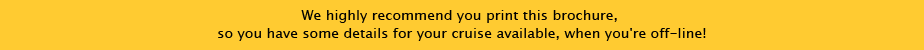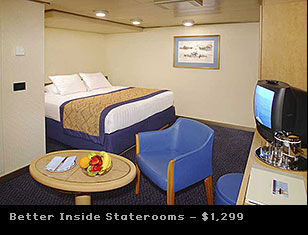Installing and Managing PostgreSQL (the world's finest free database)
on Your Mac (90 minutes)
Speaker: Randal Schwartz
The PostgreSQL Database is a powerful industrial-strength database. (For example, Postgres is used to serve and manage the ".org" and ".info" domains.) Learn how to install and administer PostgreSQL on your Mac (using both a binary installer and the "fink" packages).
FileMaker Pro Out of the Box (3.5 hours)
Speaker: Jesse Feiler
Perhaps the easiest-to-use database on any platform (it runs on Mac and Windows), it routinely garners awards such as Codies from the Software & Information Industry Association, and Editor's Choice from PC Magazine. New database design features, improved security, and a more powerful Web-publishing engine actually make FileMaker easier than ever to use. Out of the box, manage your home or business with the 30 Starter Solutions that are included with FileMakerPro.
You'll also learn how to create your own FileMaker Pro solutions — from scratch, based on a Starter Solution, or based on an existing database you already have — even based on an Excel spreadsheet which FileMaker Pro can automatically convert to a database (and automatically convert back). The session addresses some of the new and powerful features of FileMaker Pro including the remarkable new database/table structure, script parameters, file references, and the unified security model. Find out what they are and how to use them.
FileMaker 8.5 Databases and the Web (3.5 hours)
Speaker: Jesse Feiler
Use Instant Web Publishing to publish your FileMaker Pro databases on the Web or an intranet. With only a few mouse clicks, you can have your FileMaker Pro solutions running on the Web very much the same was it runs on a desktop. Your interface design is automatically transferred to the Web so that anyone with a standard browser can log on. Use the new (FileMaker Pro 8.5) Web viewer to integrate Web content with your databases. And use the new PHP interface to interact with other Web users.
As for Automator and FileMaker, here's a blurb suggestion. I could do it as another session, as part of something Sal or Ben does, or they could cover it. I'm easy and they're good people. But I think it would fit into the power user theme of the cruise.
FileMaker and Automator (3.5 hours)
Speaker: Jesse Feiler (with Sal Soghoian)
FileMaker Automator actions let you control FileMaker from your Automator workflows. Learn how to do so and how to use Automator to integrate FileMaker data with a publishing tool — Aperture, InDesign, or something else. In a good workflow, FileMaker won't need to know what application is receiving its data, and the graphics application won't need to know anything about the FileMaker data: the Automator workflow provides the control and the inter-application glue. A real-world example will delight you.