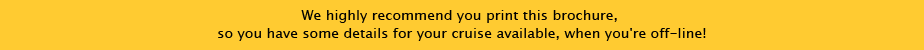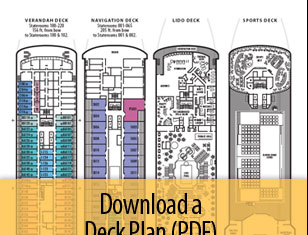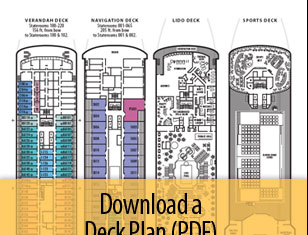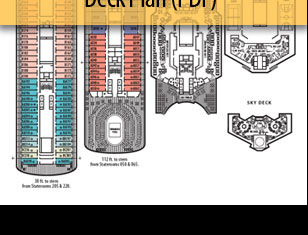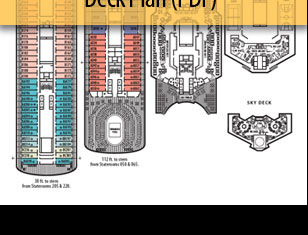iPhone: The Missing Manual (90 minutes)
Speaker: David Pogue
The iPhone took three years to develop, is covered by over 200 patents, and is called "revolutionary" by Apple. It's an iPod, a cellphone, and a wireless touchscreen Internet terminal.
David Pogue, New York Times tech columnist and author of "iPhone: The Missing Manual," will take you through the very latest developments concerning the iPhone, its features, its hidden powers, and its backdoors.
Introduction to Lightroom (half day)
Speaker: Derrick Story
Adobe Lightroom is a comprehensive photo management tool that enables photographers to organize, edit, and output their work in a single integrated environment.
This class will introduce you to all of Lightroom's modules, show you how the tools work, and provide you with time-tested workflows to help you manage your images as efficiently as possible.
Introduction to Aperture (half day)
Speaker: Derrick Story
Apple's Aperture is their professional level photo application that streamlines the Raw workflow. You can rate and sort you images using the innovative Stack feature, plus keyword, process, and output your pictures.
This introduction covers all of Aperture's main features and shows you best practices for applying them to your work. Demo versions of Aperture will be available for new users.
Maximizing iPhoto (half day)
Speaker: Derrick Story
Even though iPhoto is considered Apple's "consumer" photo application, it has evolved into a powerful image management tool. Many people just don't know how to tap its more advanced features.
During this course, you will learn how to organize, rate, keyword, and image edit in iPhoto. Then you'll see how to take advantage of its amazing output tools to create stunning prints, coffee table books, calendars, greeting cards, slideshows, and more. Plus, you'll discover how to set up multiple iPhoto libraries and switch between them.
Photoshop for Photographers (90 minutes)
Speaker: Derrick Story
Many of Photoshop's features are for graphic artists, preproduction professionals, and web producers. But this venerable image applications also has amazing tools specifically for photographers.
This course will introduce you to the features that can help you take your photography to the next level. You'll learn how Photoshop can help you create stunning High Dynamic Range photos, glorious panorama prints, plus see the five basic tools that every photographer should know how to use.