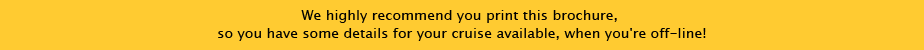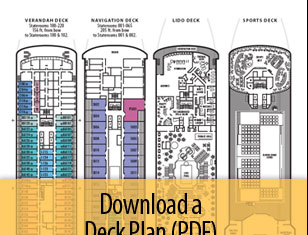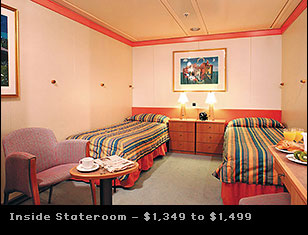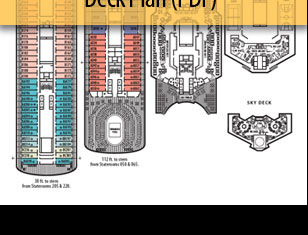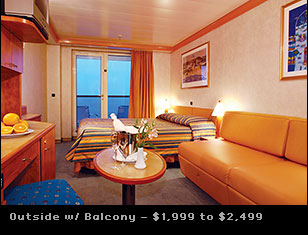Mastering Your Inbox
Speaker: Don McAllister
Become the master of your own inbox by learning the skills and attitude you need to conquer high-volume email! As we become increasingly swamped by the deluge of emails from all quarters, this session will give you the tools and techniques to allow you to tame the torrent and allow you to master your inbox.
- Why you need to control your email habits
- How to process your email faster and more effectively
- Using filters and rules to automate repetitive work
- Techniques for managing your email addiction
- Meet your new best friend: the delete key
- Why it's OK to switch off your email and when to do it!
Hidden Gems of Mac OS X
Speaker: Dan Frakes
Many of Mac OS X's features are so well-known — thanks to TV commercials, magazine articles, and online overviews — that you were familiar with them before you ever installed the OS or turned on your latest Mac. There are also plenty of great features that Mac owners eventually learn as they use the OS and read up on its capabilities. But then there are the features that go unnoticed — handy tricks and technologies that few people use because they're hidden in various nooks and crannies around the OS, or buried inside obscure utilities and applications. In this session, we take a look the features of Mac OS X that don't make it into TV commercials or keynotes, but are still quite useful. We also look at some of the hidden and underused features of OS X's built-in applications — both the programs you're already using and the ones you've probably never even launched. You'll come away with a new appreciation for Mac OS X's unheralded side.
iLove Mac's iLife
iLife '08
Speaker: Josimar King
Discover new ways to enjoy photos, create movies, make music, podcasts, websites, and more with iLife '08.
iPhoto '08 ••• Getting into digital photography? Learn how to make jumbo prints, edit and enhance your photos, and publish your photos to the web. We'll also demonstrate how easy it is to organize and share your photos, by creating a Photocast album.
iMovie '08 ••• In this session, you'll learn how to create your own digital video masterpieces to put on your shelf next to the Hollywood blockbusters. We’ll show you how to edit your digital footage in iMovie using several of its innovative tools.
GarageBand '08 ••• Learn how GarageBand can take you from the recording studio to the radio booth. Not only can you compose and record music directly into your Mac, now you can also create and record podcasts with or without music and post them on the web. No music or broadcasting experience required.
iWeb '08 ••• You're ready to take your website, blog, or podcast to the next level. With iWeb, create web sites and blogs complete with podcasts, photos, and movies. When it’s time to take your podcasts live, iWeb makes it quick and simple.
iDVD '08 ••• Learn how easy it is to create dazzling DVDs, now in widescreen format. Choose a theme, add movies and photos, and voila! Burn a DVD with one click.